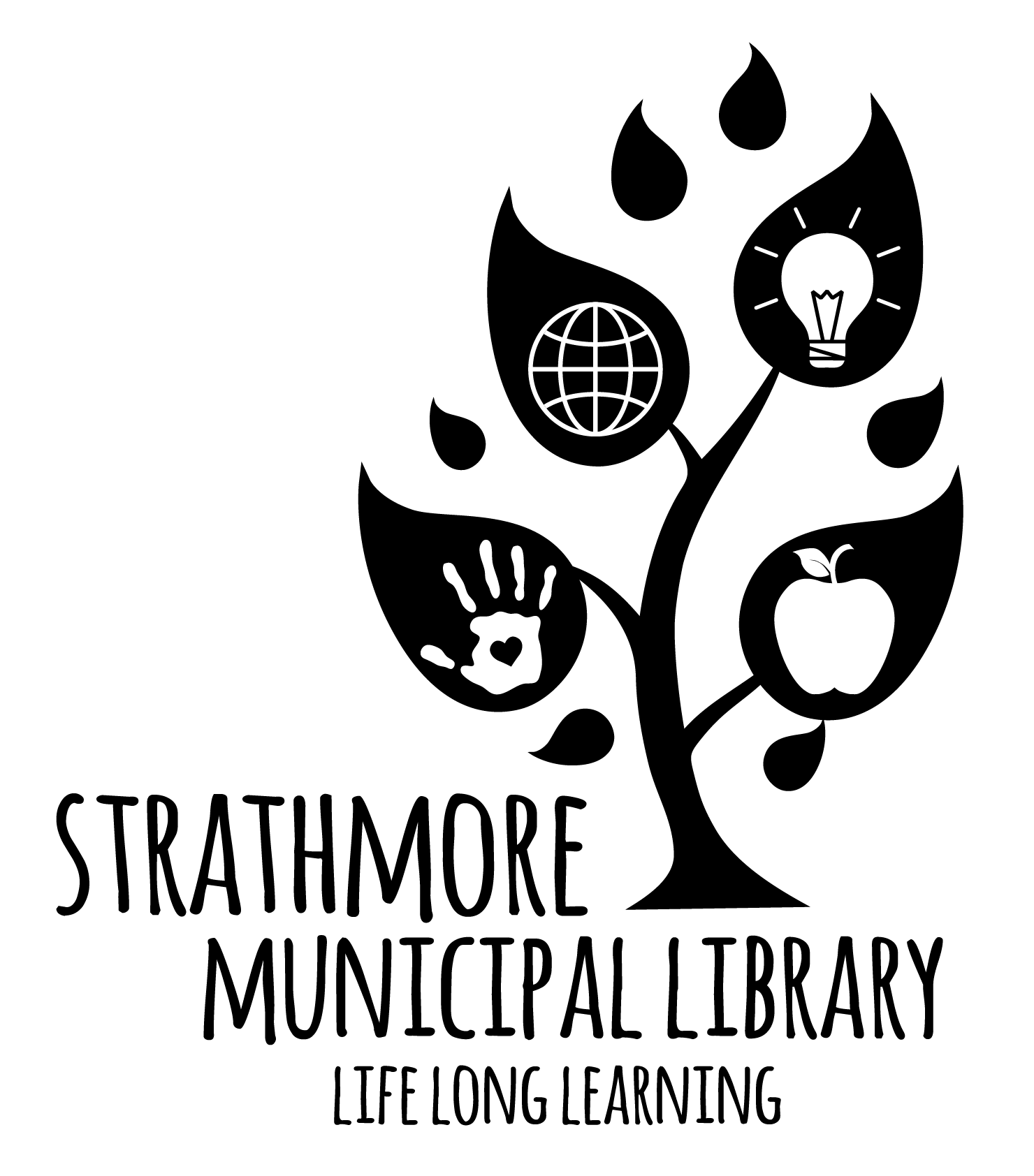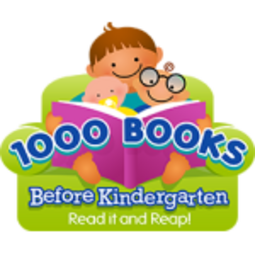There have been several reports recently of download errors when downloading eBooks from OverDrive or cloudLibrary into Adobe Digital Editions (to be transferred to Kobo eReaders).
When a trend like this happens, it tends to be because Kobo had a software update. Here are instructions for you solve this issue if you encounter it:
- Remove (not return) downloaded eBooks from Adobe Digital Editions
- De-authorize Kobo
- De-authorize Adobe Digital Editions
- Ensure you have the most recent version of Adobe Digital Editions
- Authorize Adobe Digital Editions
- Download eBook title into Adobe Digital Editions
- Transfer onto Kobo
If these instructions don't solve the issue, please contact the library at 403-934-5440.