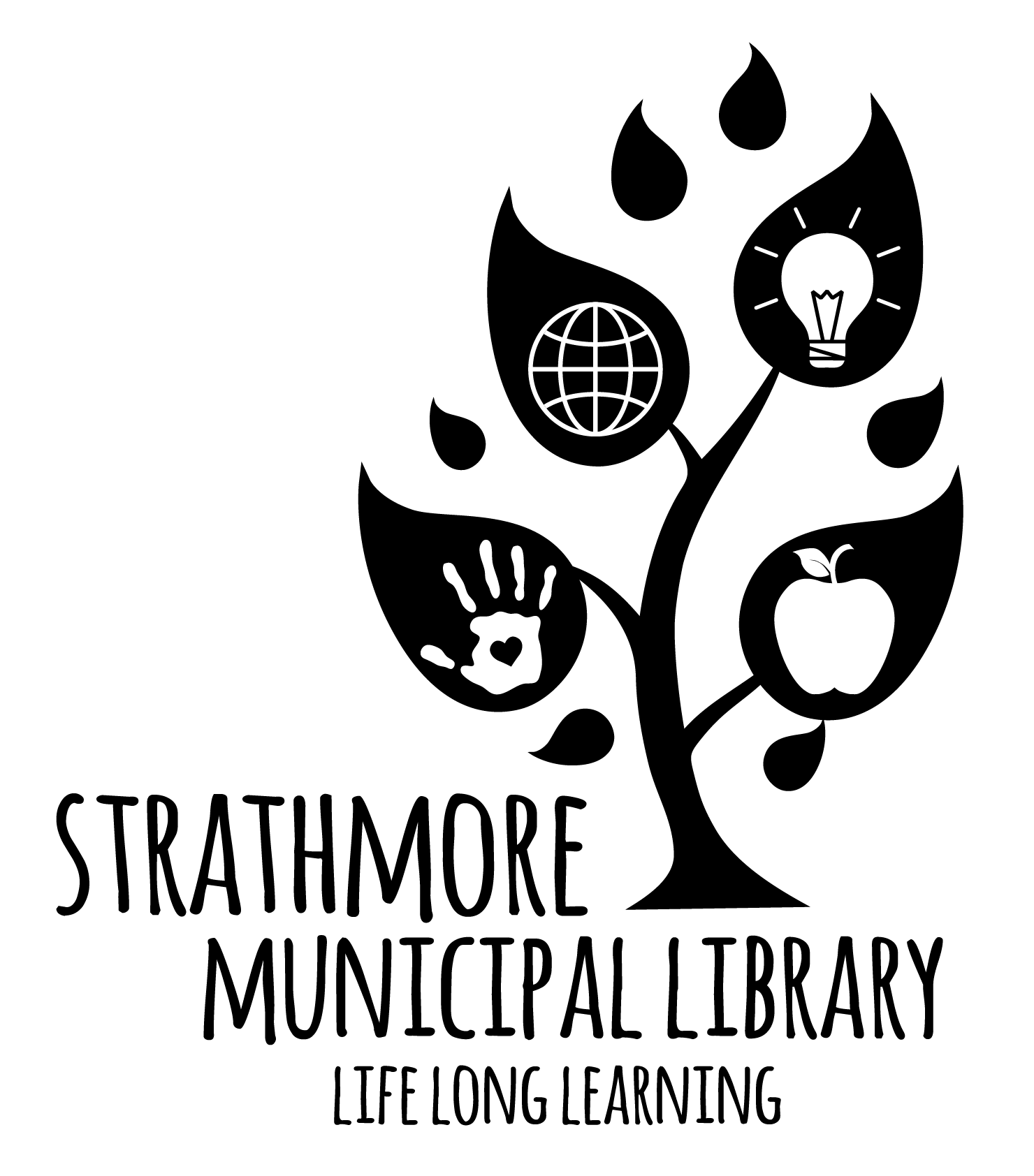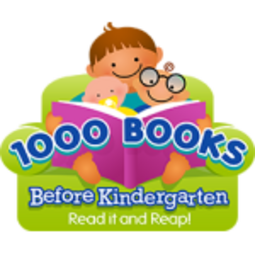FAQ
Getting a Library Account
A valid Public Library account is required to borrow library materials and access TRACPAC or licensed e-resources from home.
Who is eligible?
Anyone residing within an area sponsored by the Marigold Library System or on Siksika Nation is eligible to become a resident library cardholder.
Parents assume responsibility for items borrowed by their minor children. Parents or guardians are required to sign a statement of responsibility at the time of registration for children aged 17 and under either as a single cardholder or as part of a family library account.
How much does a membership cost?
All memberships are free of charge.
What identification do I need?
Personal identification showing legal name and current address is required to apply for a library card.
Examples of preferred identification include:
- A valid driver’s license
- Any piece of personal identification combined with proof of address (i.e. utility bill, phone bill or tax assessment).
Change of Address
It is important to keep your account information up to date. If you are moving, or if you have a change in other personal information, please advise the staff at the circulation counter.
Lost or Stolen Card
Protect your library card as you would your credit cards. Lost or stolen cards must be reported immediately to protect yourself if someone else tries to use your card. Anything taken out on your card is your responsibility until the card is reported missing. There is a $3.00 charge to replace a lost card.
Traveling Around the Province?
Use your library card to access over 10 million items from over 300 Alberta public libraries - for free! Get access to the physical collections of these participating public libraries. Sign up now at melibraries.ca and enjoy endless possibilities!
If you would like access to academic libraries, please ask at the front desk about acquiring a TAL card.
How Do I Access the Online Catalogue?
Library materials can be accessed online through TRACpac, the online catalogue for Alberta's regional library systems. With your library card you can place holds on material or renew them from home or at the Library. You can use the TRACpac Login at the top of this page to quickly access the catalogue. For more search options, go directly to the TRACpac catalogue at www.tracpac.ab.ca
What can you do on TRACpac?
- Place holds on items in the catalogue and have them sent to Strathmore Municipal Library for you to pick up.
- Look at your account and see what you have checked out.
- Renew your items.
- See what items you have on hold.
- Read book reviews and summaries and find other titles in a series.
- Explore links to other resources.
How do I check my library account?
First, access the catalogue at http://www.tracpac.ab.ca/ and click on the My Account tab at the top of the screen.
Enter the barcode number from your library card and and enter your PIN (usually the last 4 digits of your home telephone number).
Click Login. The system displays the Account Overview screen.
Select one of the options on the screen or along the blue tab:
My Record: View your messages, contact information (contact library to change), turn on maintain reading lists or change your username and password.
Items Out: View items you currently have checked out or renew your items.
Requests: View your holds and check the status.
Fines & Fees: View any lost or damaged item fees on your account.
Reading History: List of all items you have borrowed on your library account.
Saved Searches: View your saved searches.
When you are done using TRACpac, click on the logout button to end your session.
How do I renew an item?
Most library items can be renewed unless:
- There is a request or hold on the item
- The item has been renewed twice
- There is an outstanding balance on your account.
- Your library card has expired.
There are 3 ways to renew library items:
Online at tracpac.ab.ca:
Click on My Account and
- Login using the barcode number on your library card number and pin (usually the last 4 digits of your home phone number).
- Click on My Account.
- Select the Items out button.
- Check mark items you want to renew and click Renew Selected Items.
- Check the messages to see if the item(s) were successfully renewed.
By Telephone:
Call the library at 403-934-5440. Please have your library card number and the title of the item handy.
In Person:
Bring the items you wish to renew and your library card to the library.