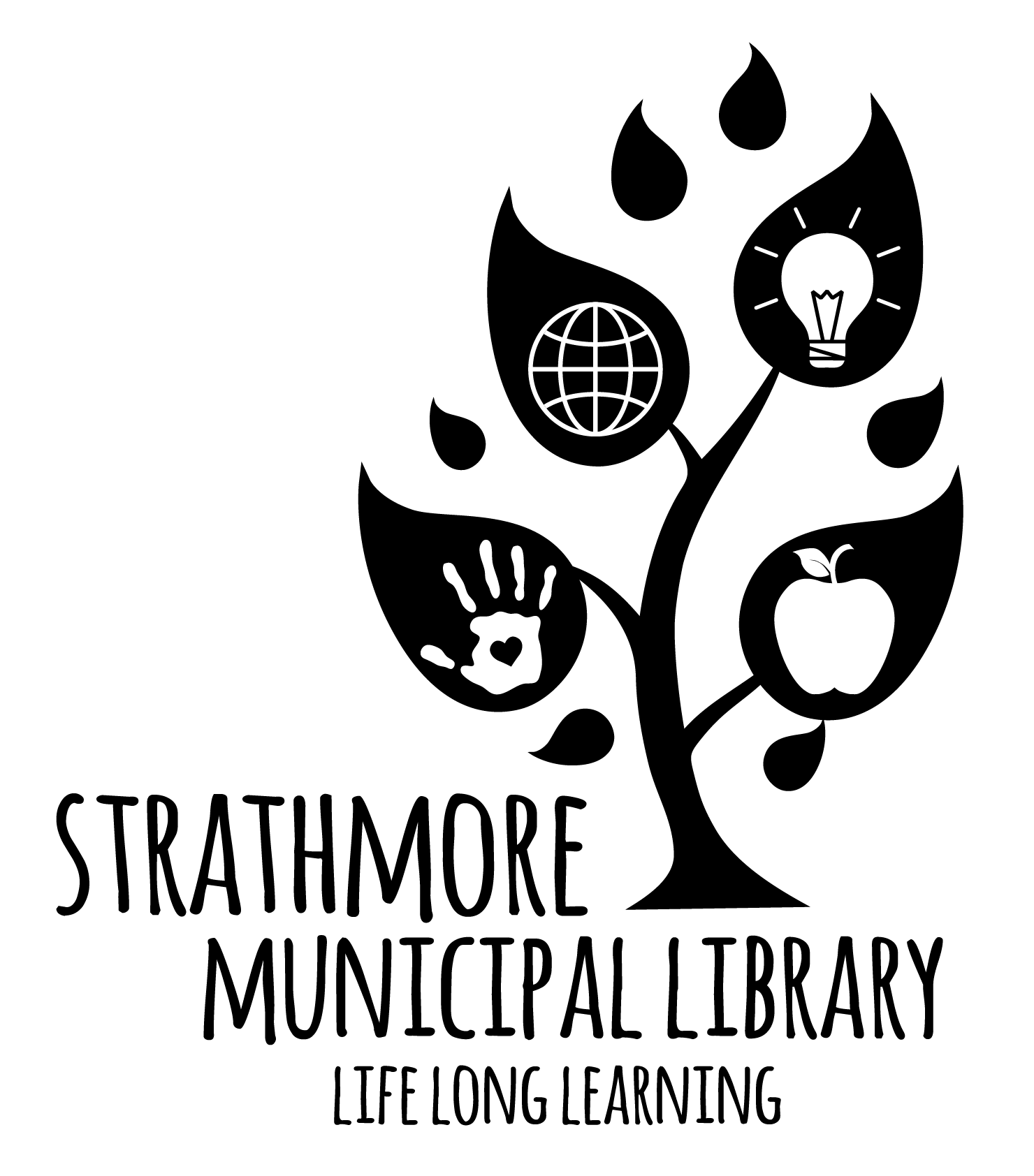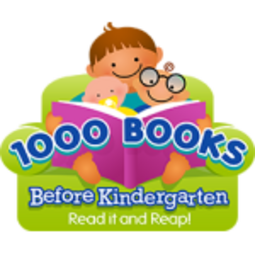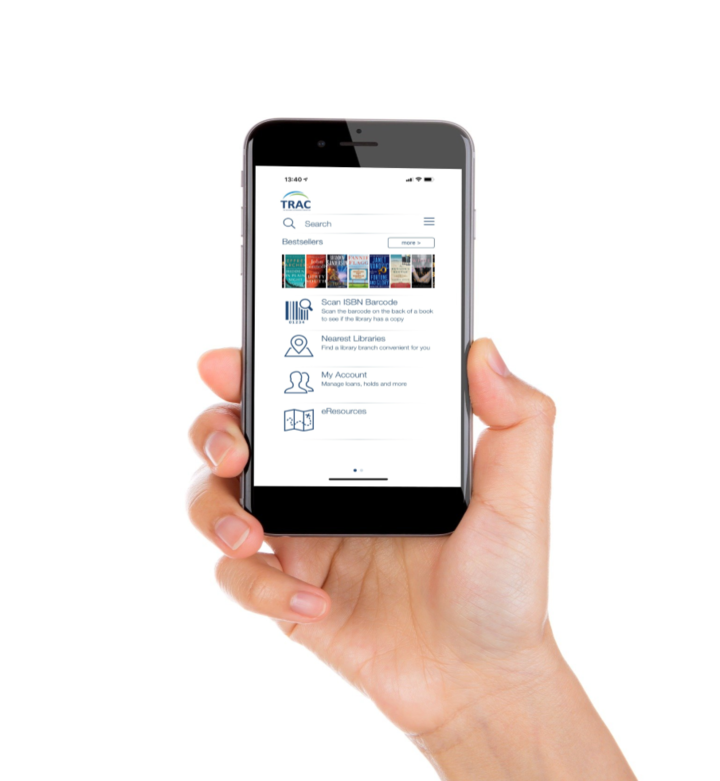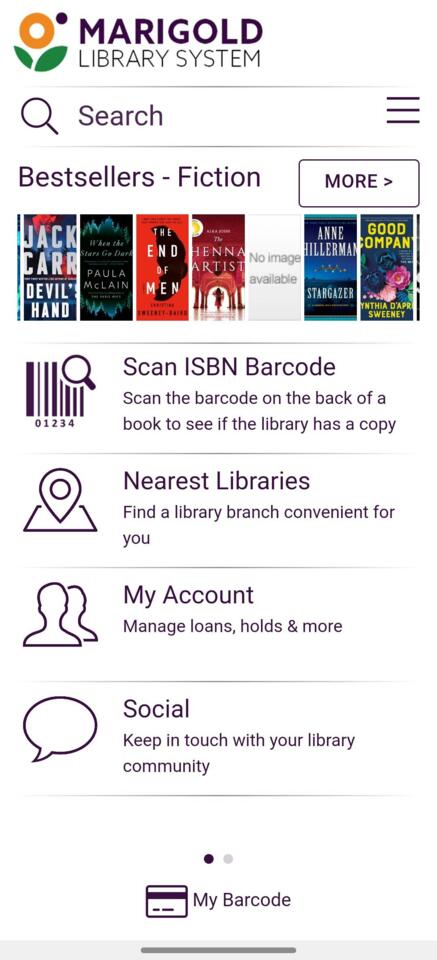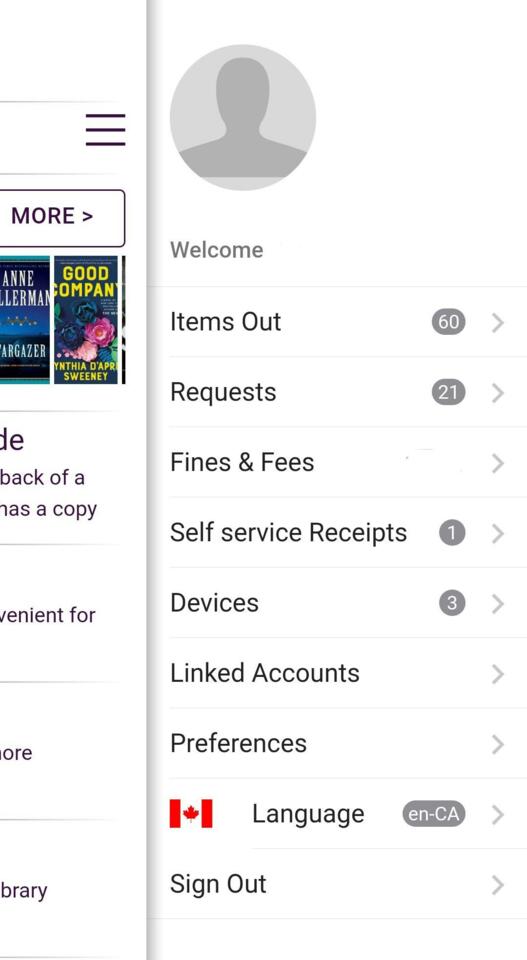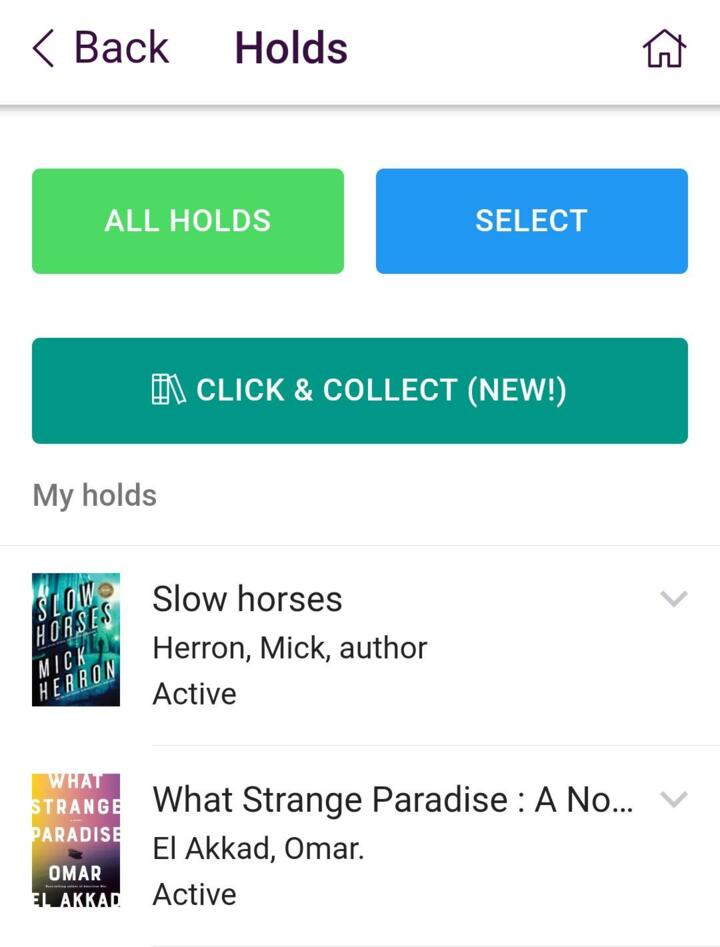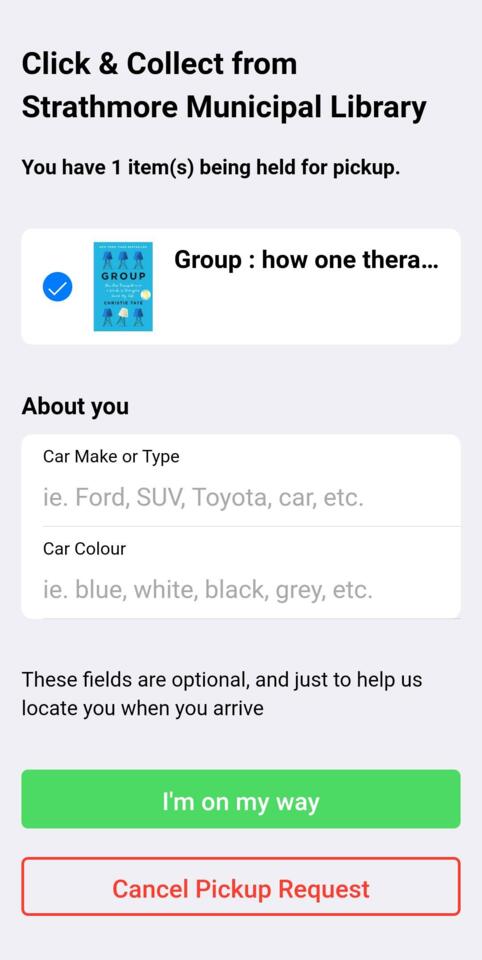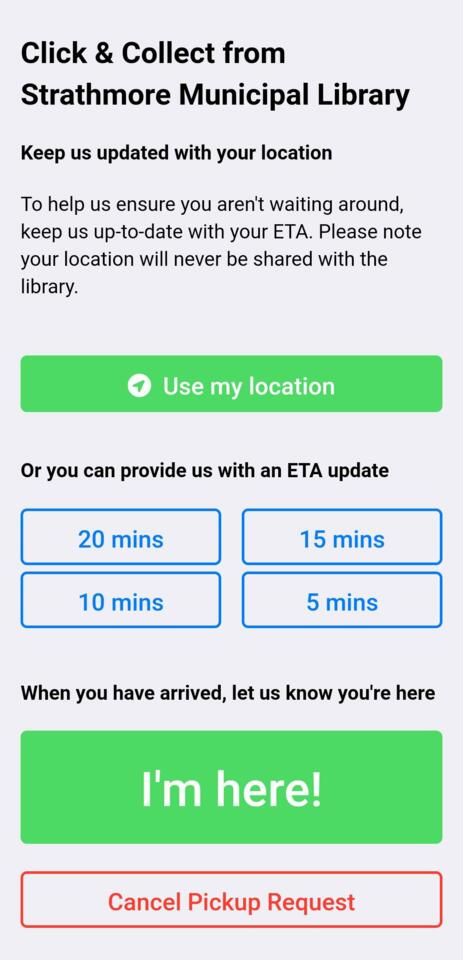Tracpac App
Access your library anytime and anywhere. The TRACpac App is available for Android and Apple devices.
- See your nearest library & library information
- View your borrowed items & place holds
- Search for materials & access eResources
- Borrow and download eBooks and eAudiobooks
- Link family member accounts
- Sign out books right from your phone
- Pick up holds using Click & Collect
Your Account
Access all account information by selecting My Account on the main screen or by selecting the 3 lines at the top right of the screen.
In My Account, you can access:
- Items Out: view your borrowed items, check on due dates, and renew items. Note: if an item is on hold for another patron, the app will not let you renew your item.
- Requests: view your holds, manage your holds, and access click and collect service.
-
Fines & Fees: view your item fines
- Self service Receipts: view your receipts if you use the self checkout service.
- Linked Accounts: if you have a family membership with several cards, this option allows you to link your family's library cards in the app. Once linked you can manage your family's holds and items out in one location!
Self Service
Self Service allows you to check out items right off the library shelves while inside the library. To use the self service feature, you will need be physically inside the library and activate your location services on your mobile device. Simply scan the item barcode with your mobile device and your items will be checked out.
Click & Collect
The Strathmore Municipal Library is pleased to be piloting the new click & collect feature of the TRACpac app. Click & Collect allows you to notify the library that you are coming to pick up your item hold. This allows the staff to check out your items and have them ready when you drive up to the library.
To access the click & collect feature, you will need to log in to your library account and open your requests.
Once inside Requests, you will see the new CLICK & COLLECT button. This button will only show in the app when you have a request (hold) waiting at the library. Select this button to activate the click & collect feature.
If you have multiple holds to pick up, Click & Collect allows you to select all items or just the items you want that day. Please note that all holds are held for 10 business days.
After you have chosen which items you will be picking up, fill out your vehicle information and select the "I'm on my way" button. You may also cancel your pickup request on this screen.
To help us ensure that you are not waiting around, this screen will help you keep us up to date. By selecting the "Use my location" button, your location information will give the library an ETA of your arrival. Your location will never be shared with the library.
If you do not wish to use your location services you can use one of the 4 prepared time buttons. When you arrive, simply select the I'm here button and the library will be notified to bring your items to your vehicle.
The next screen will allow you to communicate directly with the staff. For example: if you are picking up one of our many take home programming kits, you could ask for a kit to be brought out with your items or perhaps you want a few quick children's books, then you could simply request a Grab & Go bag with your check outs.
After you have your items in your vehicle, simply select the "Done" button to complete the transaction.